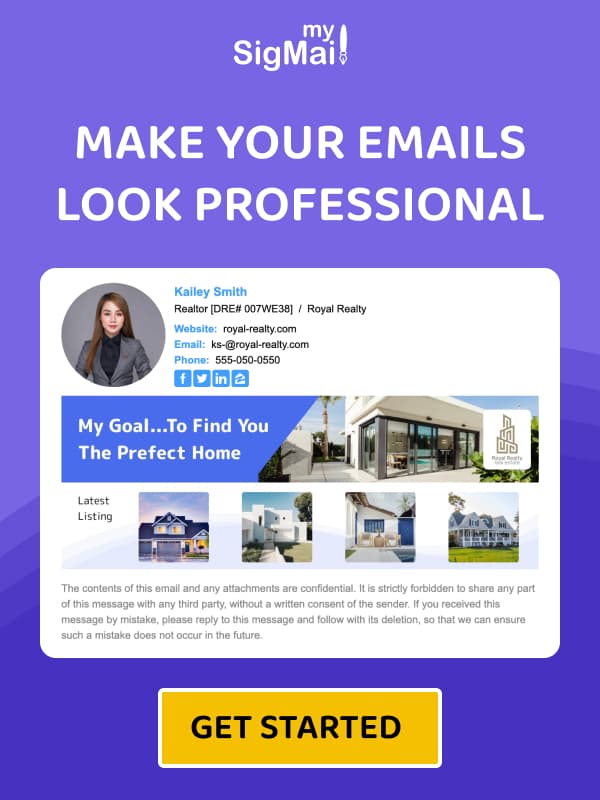Best Lawyer Email Signature Solutions - Examples & Tips
Funny thing about email: people often size you up before they ever hear your voice. Strange, right? Yet in law—where perception is half the battle—your email signature quietly carries a lot of weight. It’s not just a polite “goodbye”; it’s your digital calling card, your handshake in pixel form. Whether you’re wrestling with mergers in corporate law, guiding families through custody cases, or flying solo as an independent attorney, the little block of text at the bottom of your email speaks volumes.
Think about this: more than 376 billion emails zip back and forth every single day. It’s noisy out there. The trick isn’t sending more—it’s making the ones you do send memorable. A sharp, no-nonsense signature can make people remember you not only for your expertise, but also for how you carry yourself professionally. Oddly enough, that tiny footer becomes a branding powerhouse.
Key Takeaways
- A lawyer’s signature doubles as a stamp of authority.
- It slips in some gentle marketing without feeling pushy.
- Clean, unfussy design equals credibility.
- With MySigMail, you don’t need to fuss for hours—you can spin one up in minutes.
Why Bother With a Professional Signature?
Here’s the thing: your reputation isn’t built only in the courtroom—it’s in the inbox too. That block of text and logos isn’t filler; it signals, “I’m competent, I’m reliable, and yes, you can trust me.” Ignore it, and you risk looking sloppy. Polish it, and suddenly you look like the pro people want in their corner.
A strong lawyer email signature helps you:
- Build trust: Every interaction feels buttoned-up and consistent.
- Boost brand awareness: Your firm’s name and logo get repeated exposure.
- Support marketing: Slide in a banner or CTA—“Free Consultation”—without feeling salesy.
- Simplify contact: Clients shouldn’t have to dig around for your phone or site.
Crafting One Without Losing Your Mind
The Quick Route: MySigMail
Want fast? Do this:
- Grab a free MySigMail account.
- Punch in your details—name, title, firm.
- Drop in a headshot or firm logo (faces stick, logos reassure).
- Pop in LinkedIn or whatever professional network matters in your niche.
- Pick a template you like.
- Spice it up with banners, disclaimers, or CTAs.
- Preview. Tweak. Smile.
- Install into Gmail, Outlook, or Apple Mail. Done.
The Slow Grind: Manual Setup
Sure, you could open Gmail or Outlook, paste in some text, maybe tack on a grainy logo. But here’s the rub: mobile users will curse your layout, you’ll miss out on built-in marketing tools, and any polish will likely vanish across platforms. So unless you like fiddling endlessly, MySigMail is the smarter bet.
Must-Have Ingredients for Lawyers
- Your info: Name + title (Senior Partner, Litigation Counsel, etc.)
- Firm details: Company name, logo.
- Contact: Phone, email, web.
- Social icons: LinkedIn, or respected directories.
- Banner: “Top 100 Law Firm,” “Free Consultation,” or next webinar.
- CTA: Push them gently—“Book a Call” or “Learn More.”
Making CTAs Work For You
CTAs shouldn’t scream like a used-car ad. Keep it classy: Book a Consultation, Download Our Legal Guide. Direct, relevant, no fluff. Lawyers live on trust—don’t sabotage it with gimmicky wording. Less is more.
What Not to Toss In
- A jungle of random links.
- Your hobbies or favorite soccer team (save it for LinkedIn).
- Cheesy quotes—nobody hiring a lawyer wants “Live, Laugh, Love.”
- Selfies with celebrities. Really, just no.
- A wall of fine print nobody reads.
Five-Minute Fix
The point: you can spin up a polished, modern lawyer email signature faster than it takes to make coffee. MySigMail handles the messy bits so you can focus on, you know, lawyering.
FAQ
Recent Posts
Why Your "Quick Email" is Ruining Your Team's Weekend
January 19, 2026
Stop Letting "One-Size-Fits-All" Ruin Your Corporate Email Signatures
January 11, 2026
HTML vs. Canva Email Signatures: Why Code Beats Images in 2026
December 29, 2025
How to Fix Oversized Email Signature Images
December 11, 2025
MySigMail Enhances its Open Source Email Signature Generator with a New Contribution
October 21, 2025