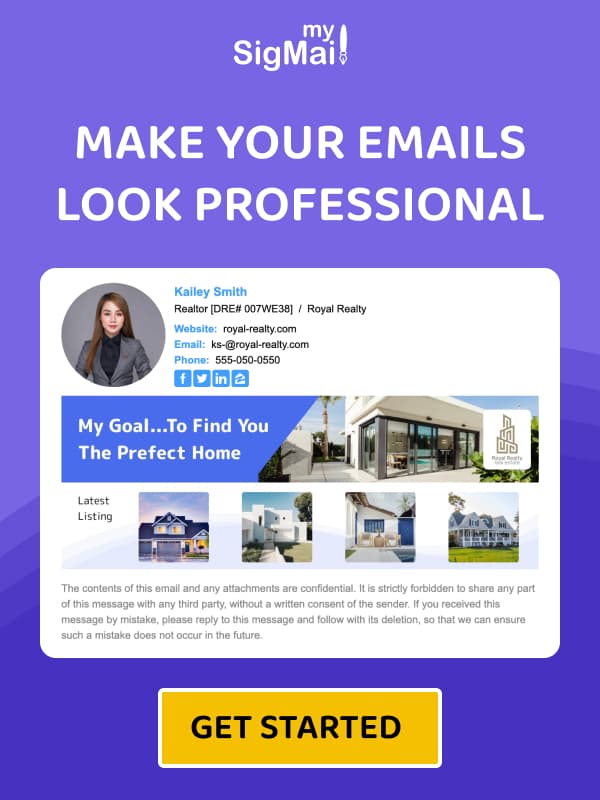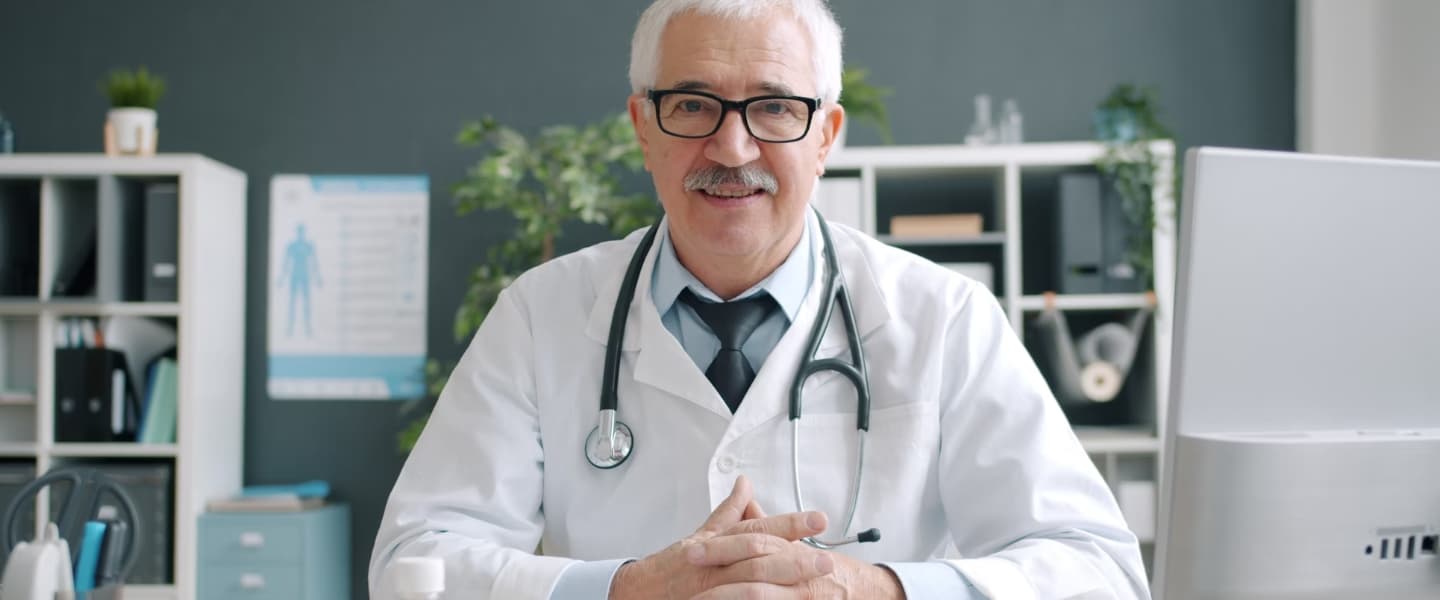
Best Doctor Email Signature Solutions – Examples & Tips
Funny thing about email signatures—most doctors barely give them a second thought. That tiny patch of text at the bottom? It’s not just decoration. It’s the virtual equivalent of your handshake, your credentials, your quiet “you can trust me” moment.
In an age where everyone googles everyone (yes, even you), that signature quietly introduces you before you’ve even said hello. It’s not fluff—it’s your professional echo, lingering long after you hit “Send.”
A sharp, thoughtfully built signature does more than tidy up an email. It whispers competence. It shows care. It reassures the reader, “You’re in capable hands,” while giving colleagues that subtle nod that says, “I know what I’m doing.”
Quick Hits (you’ve got patients waiting, I get it)
- Professionalism shows up early – sometimes even before your greeting does.
- Build trust instantly – credentials + clarity = confidence.
- Smart marketing, minus the noise – share value, not hype.
- Save precious minutes – MySigMail handles the tedious stuff for you.
Why It Matters (especially in healthcare)
Medicine runs on trust. Every email—every reminder, every follow-up—is a thread in that fabric.
A solid signature doesn’t shout. It quietly affirms. It says you’re precise, current, and easy to reach. It can even cut down on missed appointments or wrong-number callbacks because—boom—your details are right there.
If you run your own practice, it’s more than courtesy; it’s free billboard space. Slip in a “Book Appointment” link, highlight a wellness blog, mention your clinic’s new hours. Softly, professionally—no megaphone needed.
Why Doctors Win Big With It
- Authority, on sight – credentials neatly displayed do half the talking.
- Patient confidence – visual order signals real-world care.
- Clinic awareness – give your telehealth or office presence a gentle boost.
- Less back-and-forth – faster responses, fewer “how do I reach you?” emails.
How to Nail Your Doctor Email Signature
Option 1: Use MySigMail
- Sign up here.
- Type your full name and title (MD, DO, DDS—whatever fits).
- Add your clinic or hospital name.
- Drop in a logo or, if you prefer, a professional headshot.
- Include phone, email, website, booking link—all the essentials.
- Sprinkle in your LinkedIn or clinic’s socials.
- Choose a template that looks clean and trustworthy.
- Bonus: add a banner or privacy disclaimer if needed.
And you’re done. A signature that looks sharp, reads clearly, and passes compliance with flying colors.
Option 2: DIY
Sure, you can wrestle with Gmail or Outlook settings, paste a logo, pray it doesn’t look broken on mobile. But you’ll miss responsive layouts, consistent formatting, and that lovely data telling you whether patients actually click your “Book Appointment” link.
That’s where MySigMail quietly takes the trophy—polish, tracking, and setup so simple it’s almost unfair.
Add Your Handwritten Signature (the personal flourish)
There’s something special about a doctor’s signature—it’s part approval, part reassurance. Patients, insurers, and colleagues alike recognize it as a mark of authority.
The trouble? Nobody wants to scan and resize the same scribble twenty times just to make it fit under an email.
That’s why we made the MySigMail Sign-Off Tool—a quick, elegant fix.
You can:
- Sketch your actual signature with a mouse or stylus,
- Adjust color and stroke weight,
- Download it in seconds for your footer or digital forms.
It adds that touch of humanity—a blend of professional polish and personal warmth.
Go ahead, try it: Make your digital doctor signature
Every Solid Doctor Signature Needs
- Full Name + Medical Title – “Dr. Priya Anand, MD” looks confident; “Priya A.” doesn’t.
- Practice Name + Logo – recognition grows with repetition.
- Contact Info – phone, email, clinic URL, booking link.
- Disclaimers – for HIPAA or confidentiality.
- CTA (Call to Action) – “Schedule Appointment,” “Patient Portal,” “View Services.”
- Optional Banner – spotlight flu shots, new locations, seasonal checkups.
- Handwritten Signature – adds humanity in one stroke.
Keep CTAs Soft, Not Shouty
Think bedside manner: clear, calm, confident.
One crisp line—“Book a Consultation,” “Access Portal”—is more than enough. Skip the clutter. Let your message breathe.
The Usual Mistakes (and how to dodge them)
- Too wordy—brevity builds trust faster.
- Quotes—lovely in journals, not in footers.
- Fonts everywhere—pick one, maybe two.
- Selfies—save them for LinkedIn; use a professional image or logo.
- Missing details—nothing’s worse than “How do I reach you again?”
Five Minutes. That’s It.
You’re busy. Clinic. Calls. Charts. That’s why MySigMail exists—to do the digital housekeeping for you.
Create a signature that’s compliant, mobile-ready, and polished. No coding. No formatting fights. Just results.
FAQ
Recent Posts
Stop Letting "One-Size-Fits-All" Ruin Your Corporate Email Signatures
January 11, 2026
HTML vs. Canva Email Signatures: Why Code Beats Images in 2026
December 29, 2025
How to Fix Oversized Email Signature Images
December 11, 2025
MySigMail Enhances its Open Source Email Signature Generator with a New Contribution
October 21, 2025
How to Create and Install a Professional Email Signature in Apple Mail
January 16, 2025