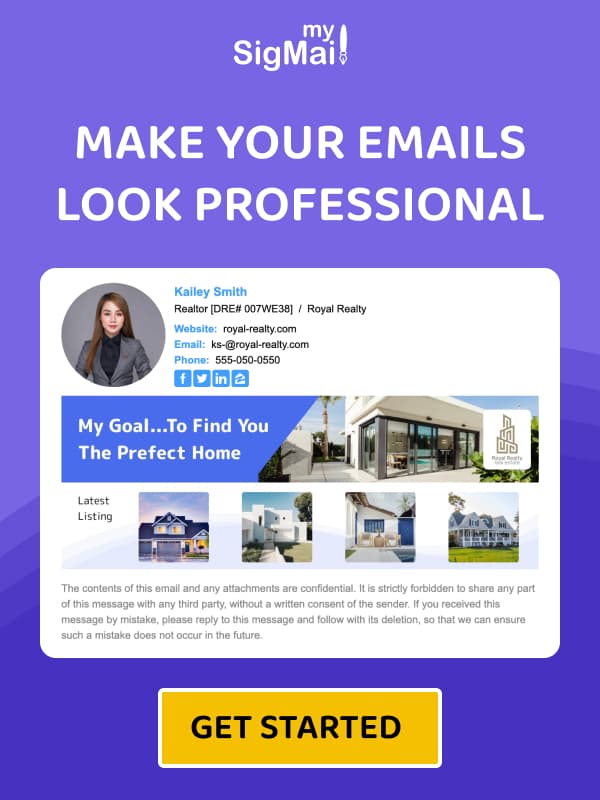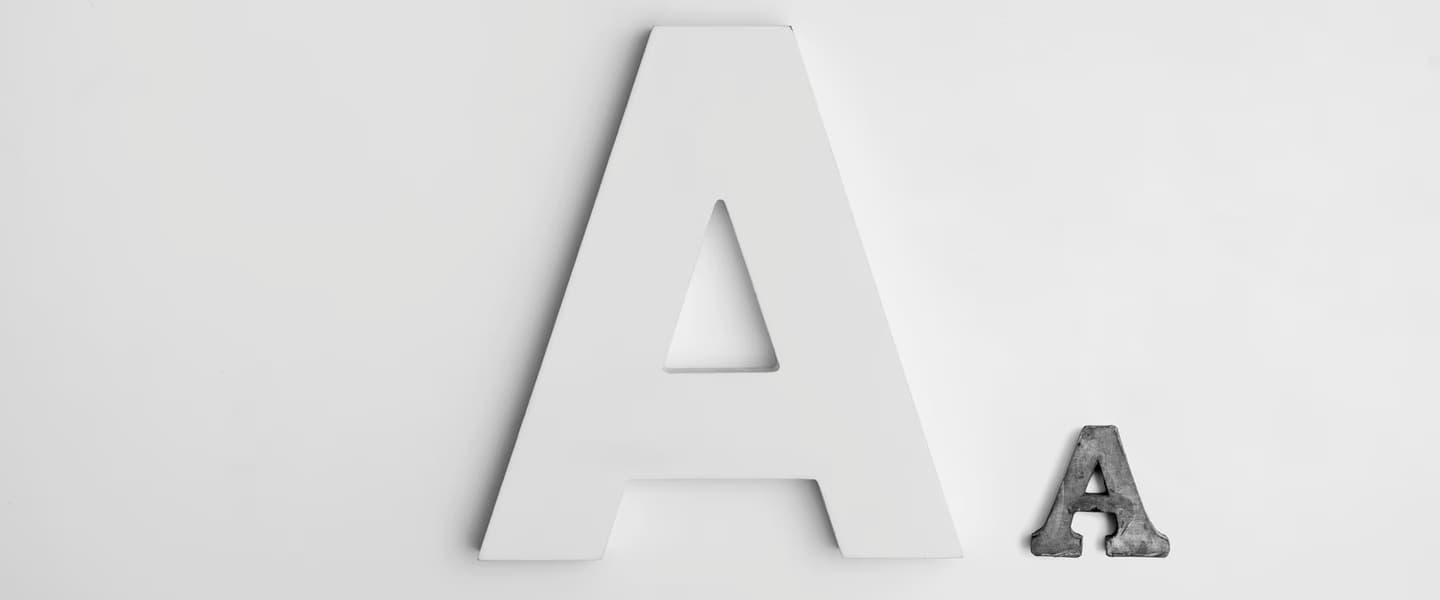
Using Custom Fonts for Email Signatures: Best Practices to Follow
October 4, 2021
With numerous emails out in the crowd today, when you think of email marketing you sure need to stand out. How? You wonder. One of the things you can keep in mind is how to get the best signature. Therefore, the fonts you use play a vital role. Keep reading to discover the best practices to follow when you decide to use custom fonts for your email signatures.
Always Go For Default Fonts
When looking for font for signature, it is best to play safe with those that come by default. They help you structure your email in a particular manner. Plus, you don’t want the recipient to receive the email in a font different from the one you sent it in, right? Therefore, choosing these default fonts can help consider even the platforms that aren’t built in the same way as yours.
Therefore, to be safe, you can use fonts such as Arial, Arial Black, Calibri, Tahoma, Times New Roman, Verdana among others.
Moreover, if you want the reader to find it easy going through your email, the best font you can go for is Arial, followed by Verdana in size. Since both are sans-serif, a potential client will find it easy to read them on their computer.
So, because you don’t want your reader to find your email a hassle going through, why not stick to the safe fonts?
Choose the Right Font
Having talked about the safe fonts, it is evident you should choose the right font for your business or company. Ask yourself, “Should I use a serif or a sans-serif font?” If you want to make work easier for that potential client reading your email from a computer screen, it is best you go for a sans-serif font.
Nonetheless, if you are thinking of using Google fonts, why not consider the recipients who haven’t downloaded the specific font on their device? You wouldn’t want them to miss the details in your email where you include such a font. Therefore, it is best you avoid it.
Play Around With The Sizes
Getting the best signature might just be lying in the font sizes. So, it means to get the right one for your email signature, you can test and play around with the available ones before settling on what works for you.
Wondering which is the right size? Well, you can never go wrong with a range of 10-12 sizing. This is great for a desired readability. However, for an audience with eye problems, size 14 would be just fine.
Be Keen on Your Color Selection
How would you feel if you interacted with a text comprising numerous colors all in one place? No doubt you might not be pleased. Similarly ensure you don’t have the rainbow colors in your email signature. Different colors in the text may not be attractive to your recipient.
So, what is the secret? As a rule of thumb, make your colors anywhere between 2 to 3. Besides, complementary color fonts are a great option too. if they look good when together, they will make your email signature also look nice.
As you keep the maximum number of colors you use to 2 or 3, stay away from having bright colored fonts such as yellow on the email signature text. This is because they might make reading the email signature text a hassle.
On the contrary, you can have the fonts in darker colors like black. So, getting the best signature also lies in the choice of font color you go for, hence, be very careful not to settle for something terrible.
Remember, you can always use the colors of your brand. You want to promote your business and color is one of the essential things to keep in mind.
Be Wise on Font Styles
Well, you don’t want your email to be plain, and so, you think of incorporating different font styles. When you want the main points to come out clearly, you can take advantage of the italics and bold. Such style options allow you to highlight the main area which you want to come out clear.
However, even when you use the italics or bold, you should be wise when doing so. Keep your balance intact so you don’t overdo it. These should help you capture your recipient’s attention through this.
Stay Consistent
Consistency is key to getting great results in various aspects of life. Your email signature is no different. Once you choose a font for the body of your email, it is best you maintain the same even for your signature.
If you decide to write the body in Arial, have the signature too in the same. Don’t have the body in Arial and the signature in a different font like Times New Roman. Therefore, consider what font your business uses, and apply the same when writing the email signatures, both in the body, and the email signature.
Have a Simple Design
When writing that email to your potential customer, simplicity goes a long way. Your custom email signature font is no different either. Since you have an impression to make, you can maintain everything as simple as you can.
Know Your Message
What type of message about you and your business do you want to relay to your potential customer? Thinking about this, and the kind of answer you have can help you choose the kind of font to go for. If it formal, the font you opt for can differ from a business which is more creative and expressive.
Make it Legible
The whole idea of having that email signature is for the email to stand out, so the recipient can see it clearly. Therefore, you can keep in mind the shape of the fonts you choose. This can help avoid confusion in certain letters that can be mistaken. So, irrespective of the device used by the reader, let everything be legible.
Conclusion
Email marketing is a great strategy that can help boost your business or company. Also, to get the recipient to easily notice your email, having a signature is important, and the font you choose plays a huge role. Therefore, as you settle for custom fonts, you can follow the above practices to help you get the best signature. Apply these to get the font for the signature you have always wanted.
Recent Posts
Stop Letting "One-Size-Fits-All" Ruin Your Corporate Email Signatures
January 11, 2026
HTML vs. Canva Email Signatures: Why Code Beats Images in 2026
December 29, 2025
How to Fix Oversized Email Signature Images
December 11, 2025
MySigMail Enhances its Open Source Email Signature Generator with a New Contribution
October 21, 2025
How to Create and Install a Professional Email Signature in Apple Mail
January 16, 2025