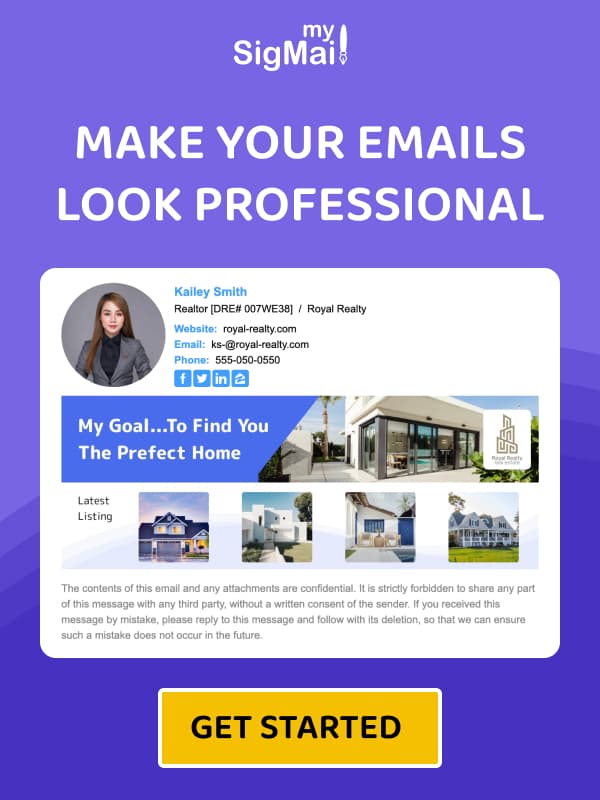Step-by-Step Guide to Creating Successful Cold Email Marketing Campaigns
March 21, 2023
In today's business landscape, email remains the primary communication channel for interacting with customers and colleagues. With cold email campaigns, you can use this ubiquitous tool to generate leads and prospects.
To ensure that your cold emails get a response, it's essential to follow best practices for cold email prospecting. This comprehensive guide covers everything you need to know, including how to set up a cold email campaign and what kind of open rates to expect.
Set Up a Cold Email Campaign
Launching a successful cold email campaign requires more than simply typing a message and clicking send. To achieve consistent results, you must consider various factors, such as who your emails will reach, when you'll send them, and where they'll be sent from. Let's explore the main steps in launching successful cold email campaigns that can be scaled and improved over time.
Email Configuration
Before sending any emails, it's crucial to configure your email settings to ensure that your messages are delivered successfully. This includes setting up a domain to protect your main website and creating a trustworthy sender name that will appear in the emails.
- Use a Different Domain. To avoid your primary domain getting blacklisted due to spam complaints, set up a new domain and mailbox for sending cold emails. This will also help you separate your regular email communications from your cold email marketing campaigns.
- Create a Trustworthy Sender Name. When representing a business, avoid using a person's name as it can be seen as deceptive. Instead, try using a first name and company name, such as "Name at Company".
- Warm Up Your Email Address. Gradually increase the number of emails you send and incorporate cold email addresses that you want to reach out to.
Building Your Prospect Base
A successful cold email marketing campaign requires a high-quality list of prospects to send emails to. Since it can be difficult to get people to respond to unsolicited emails, it's important to ensure that the prospects you're emailing are likely to be interested in your product or service.
- Create a List of Quality Prospects. The first step in building your prospect base is to identify your target audience. Start by establishing who your ideal client is and what would qualify them as a high-quality lead for your business. Then, compile a list of companies and their contact details that match your criteria.
- Verify Prospects' Email Addresses. To execute a successful cold email marketing campaign, it's crucial to ensure that your emails reach the intended recipient. Verify the prospects' email addresses before sending cold emails using DNS lookup, sending an email from a different address, or using an email verification tool. You can also use tools like Hunter.io to find company email addresses and verify that the ones you have are correct.
- Segment Your Prospect List. Personalized messages are key to succeeding with cold outreach. Segment your prospect list based on the type of solution you're providing or the problems they're likely facing. This allows you to create targeted campaigns and emphasize different points for maximum impact.
Effective Copywriting Tips
Receiving unsolicited emails can trigger skepticism and reluctance in the recipient. To combat this, it's essential to approach cold emailing strategically by building initial trust and interest. Here are some tips to help you write killer email copy:
- Personalize Your Emails. Personalizing your emails is key to gaining trust and standing out from spam emails. You can do this by segmenting your email list, including the recipient's name, and tailoring the email to their unique needs and interests.
- Avoid Spam-Trigger Words. Spam filters are designed to detect certain words that indicate unsolicited emails. To ensure your email is delivered and not caught in the spam folder, avoid using spam-trigger words.
- Limit Images and Links. Including too many images and links in your email can make it appear untrustworthy and unnatural. To avoid this, stick to a plain-text email with only one relevant link.
- Proofread Your Emails. Making a good first impression is crucial, and typos or mistakes can harm your credibility. Take the time to proofread your email carefully before sending it.
- Use Cold Email Templates. Writing a cold email from scratch can be challenging. Use proven email outreach templates to guide you, but personalize them to fit your specific needs and goals.
Boost Your Email's Effectiveness by Optimizing the Body Copy
To make sure your email stands out and gets noticed, it's crucial to optimize the body copy. Here are some tips to help you create more compelling emails:
- Craft Engaging Subject Lines. The subject line is the first thing your recipient sees, and it can make or break your email's chances of getting opened. To make your subject lines more enticing, try using attention-grabbing phrases, personalization, and curiosity-inducing language.
- Use Emojis. Emojis can help your subject lines stand out in a crowded inbox, but be sure to use them judiciously and follow best practices. You don't want to overdo it and risk coming across as unprofessional or juvenile.
- Create a Relevant CTA. Your email should have a clear and compelling call to action (CTA) that tells the recipient what you want them to do next. Make sure your CTA is relevant to the email's content and personalize it to the recipient's needs and interests.
- Include an Email Signature. An email signature adds a professional touch to your emails and can serve as a powerful CTA. Take inspiration from some of the best email signature examples and create a signature that aligns with your brand, goals, and audience.
Options for Sending Emails
As a beginner in cold email writing, you can manually send messages and follow-ups from your email client. However, to streamline the process and increase efficiency, you should consider automating some of these tasks. Additionally, it's important to be aware of any sending limits set by your email provider.
- Email Provider Sending Limits. It's common to overlook the daily limit on emails that can be sent out. Most email service providers impose these limits to prevent spamming. For instance, a personal Gmail account allows up to 500 emails to be sent per day from the browser, while Google Workspace allows up to 2000 daily messages.
- Follow-Up Setup. Following up is crucial for successful cold outreach marketing. Setting up follow-up messages for various situations, such as unopened or unresponsive emails, can increase the likelihood of a response or closing a deal.
- Campaign Scheduling. Modern email management tools have features that allow messages to be scheduled for a specific day and time. It's a good idea to split-test different times of the day to send emails and determine the optimal time for your situation. While research suggests that the morning hours between 9 a.m. and 11 a.m. are the best times for cold emails, it's important to test and see what works best for you.
Conclusion
Cold email marketing has been a tried and tested method for generating new, high-quality leads for businesses, especially for those without an established reputation in the market. It's also one of the most cost-effective and fastest ways to do so.
In this article, we have covered the main components of cold email marketing that are crucial to get your emails delivered and increase the chances of them getting opened and read.
To take your cold email marketing campaigns to the next level, it's highly recommended to use professional email signatures in every message you send. This is a quick and highly effective way to enhance your email marketing strategy.
Our email signature generator is designed to help users create professional email signatures quickly and easily. With our user-friendly tool, you can customize your signature with logos, social media icons, and legal disclaimers to create a polished and branded email communication. Our tool ensures that your email signature complies with industry standards and looks great on all devices. With MySigMail, you can enhance your email communications and make a lasting impression with your clients and customers.
Recent Posts
HTML vs. Canva Email Signatures: Why Code Beats Images in 2026
December 29, 2025
How to Fix Oversized Email Signature Images
December 11, 2025
MySigMail Enhances its Open Source Email Signature Generator with a New Contribution
October 21, 2025
How to Create and Install a Professional Email Signature in Apple Mail
January 16, 2025
Introduction to MySigMail Vue Email Components
June 25, 2023