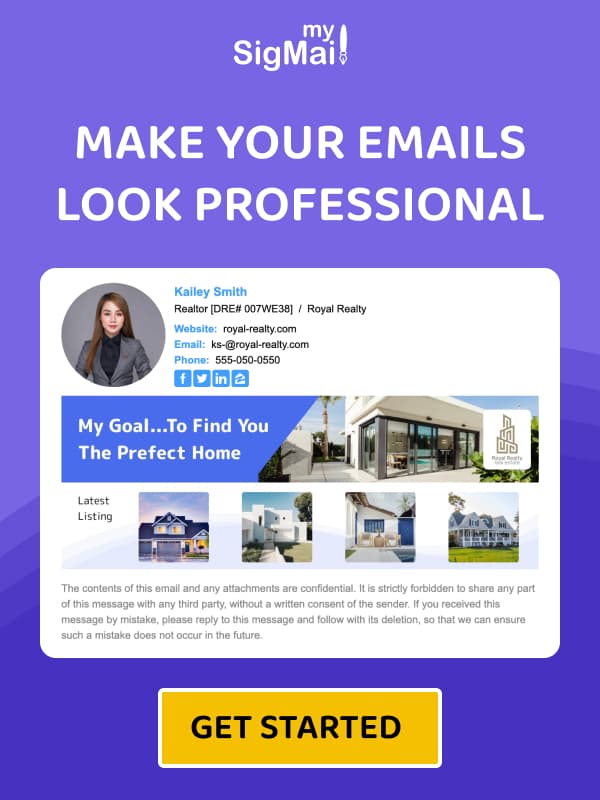Email Signature Causing Spam Detection - Top Reasons and How to Avoid That
October 11, 2021
Email signatures can be a hard nut to crack at times, and it feels fantastic when you finally design your perfect email signature. However, if your new email signature gets detected in your receivers' spam filter, it might be a tremendous letdown. What are your options now? Where do you begin your search? From MySigMail’s years of experience with email signature causing spam, we've compiled a long list of frequent reasons why email signatures are flagged as spam throughout the years, and we'll share them with you today. Before we get into the details, you should know a few things regarding email signatures and spam filters.
What Exactly Is a Spam Filter?
Spam filters are programs that filter your emails and search for specific indicators to determine whether the message is spam. They're commonly utilized by businesses and personal mailboxes to reduce the quantity of spam they get. Spam emails account for 90percent of all emails sent around the world, according to Wikipedia. Although email signatures might lead emails to get caught in spam filters, they are necessary.
What Spam Filter Works?
If spam markers are detected in an email message, the spam filter assigns it a spam score, reflecting the likelihood that the email is spam. Suppose the spam score of an incoming email exceeds a certain threshold you or your IT admin have established on your email server. In that case, the email will either be held and released manually into your inbox, or it'll be removed. The way spam emails are handled usually determined by you and your IT admin.
Reasons Why Emails Are Flagged as Spam?
There are many reasons why an email could end up in the spam folder, but many of them are technical and uncommon. Instead, consider the following reasons:
Body of the Email
This is your email message's real content. It will be reported as spam if it contains words that the spam filter has banned. To give an idea, spam filters don't like words like "Viagra," "Casino,", "Money," "Drugs," "Cash," "Lottery," and many others.
Subject Lines
Using terms that could activate the spam filter, similar to the email body content.
Links
Outbound links that point to untrustworthy domains.
Letters in Capitals
If you use a lot of capitalization in the body of your email or in the subject field.
HTML Source Code
If your email signature contains malicious-looking HTML code.
Sending Email from a Blacklisted Mail Server
If your mail server has been blacklist, this is a proven way for spam filters to block all your emails. You should verify if your mail server has been flagged regularly and set up notifications if it has.
Images
If you have photos in your email signature hosted on a blacklisted domain, your entire email is likely to be classed as spam
Attachments
Viruses are frequently screened in attachments, so be sure your documents are virus-free.
Font Sizes and Colors
Spam filters will most likely be triggered if your fonts are all different sizes and colors.
Too Many Special Characters
Exclamation marks, question marks, and other special characters such as hashes, percentage symbols, and so on should be avoided.
How To Avoid Email Signature Causing Spam
- In your email signature, avoid using general spam terms. If you work as a Viagra salesman or in a casino, there could be a problem for you using such words.
- Make sure your photographs are stored on a dedicated server.
- Make sure the domain where your photographs are stored isn't on any blacklists. This is a great reason to utilize an email signature application to avoid having to worry about these issues.
- Linking to sites that have been blacklisted is not a good idea.
- Check to see whether your domain has been blacklisted if you're connecting to your own company's site from your email signature.
- Use typefaces and colors that are standard in size and color.
- Sizes between 8 and 30 pixels are considered safe. Fonts that are smaller or larger than that aren't necessary in most cases. When it comes to font colors, don't go overboard; a maximum of three to four different font colors should be used.
- Make use of an email signature generator.
- If your email signature contains shady HTML code, spam filters will immediately brand you as a spammer.
- Choosing a reputable email signature generator that produces clean and spam free email signatures.
What Should I Do If My Email Signature Triggers Spam Filters to Ban My Emails?
To begin, check over the above listing to see if anything stands out and correct it. If the problem can't be found in the list, it's time to look at the content of the emails you're sending. Examine your sent items to see if anything stands out about the wording you're using with the body of your emails. If it's a work email, talk to your IT department about it; they should be able to figure out why email is being banned by looking at the mail server records. If the problem is a company-wide one, such as the domain getting blacklisted, other employees will most certainly be affected as well.
Conclusion
We hope you liked our article on how to deal with email signature causing spam. It's possible that including your email signature in an email will cause it to be flagged as spam filters because the HTML you're sending when paired with other concerns will raise the spam filter score.
Recent Posts
HTML vs. Canva Email Signatures: Why Code Beats Images in 2026
December 29, 2025
How to Fix Oversized Email Signature Images
December 11, 2025
MySigMail Enhances its Open Source Email Signature Generator with a New Contribution
October 21, 2025
How to Create and Install a Professional Email Signature in Apple Mail
January 16, 2025
Introduction to MySigMail Vue Email Components
June 25, 2023